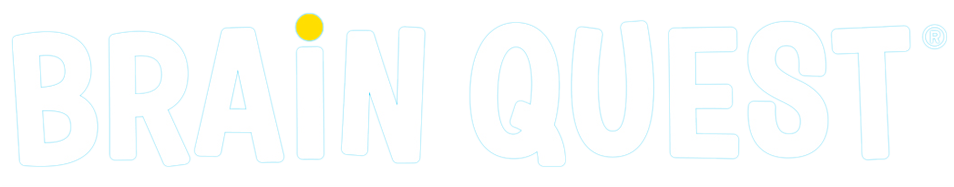Grade 6: Technology
Design your own website!
Have your child design a website for a fictional company or organization that they are the leader of. Help them brainstorm the content of the website by asking questions like:
- What is the company called?
- What does the company do?
- Who is the company’s audience? If the company makes something, who might buy the product?
- What features does the company’s website need?
- What is the most important information the company should communicate on its website?
- What information should visitors to the website see first?
Guide your child map out the website’s home page on paper, a tablet, or the computer and to sketch out the graphic user interface (GUI). The GUI is the visual part of a website or computer program that uses icons and menus to communicate functions to the user. Encourage your child to refer to websites they like for ideas.
As your child works, check in and ask questions about their draft GUI, like:
- Is the information communicated clearly?
- Will the page be easy to read? How can you make it easier to read?
- What icons could you add to give visual clues to the reader about how to interact with the webpage?
- What illustrations or photos would help communicate your message and make the page look more interesting?